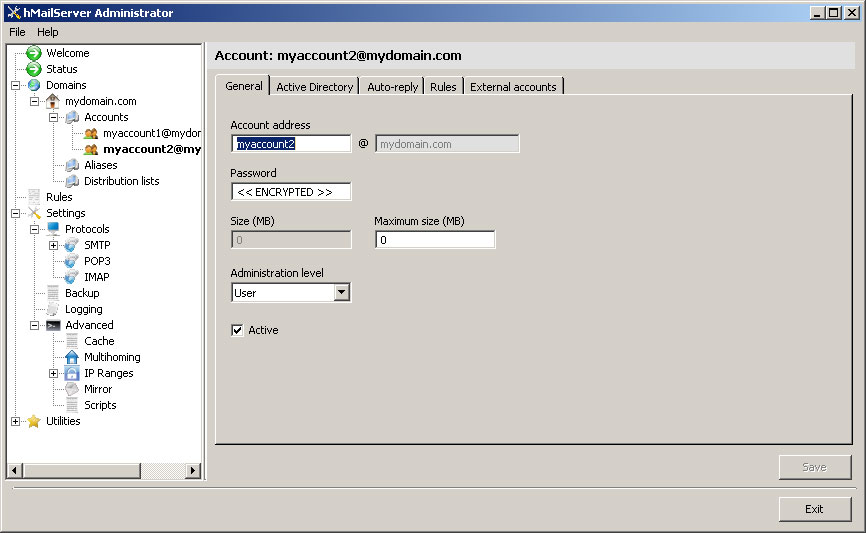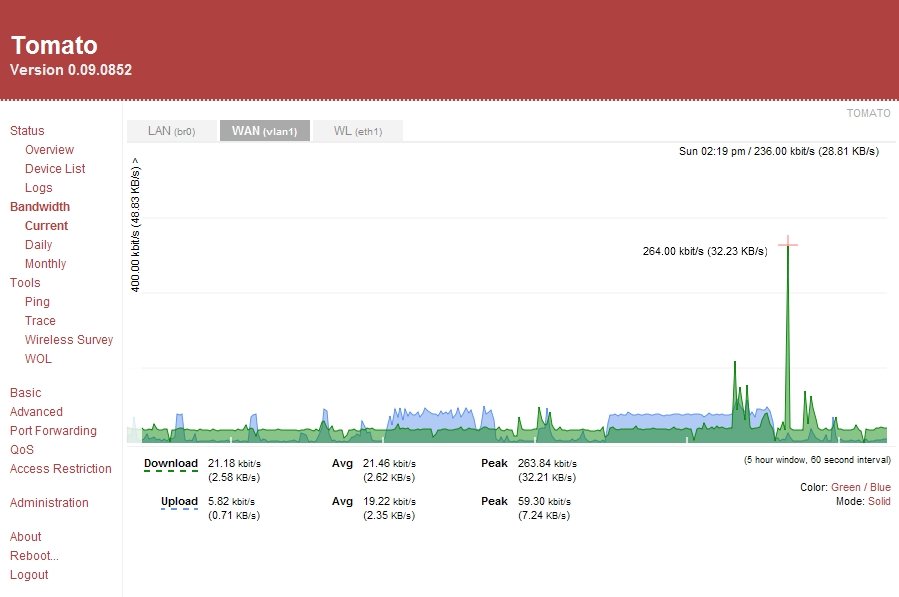http://www.fas.org/irp/threat/2006trends.pdf
May take a minute to pull up; it’s a PDF of a declassified document published recently called 2006 Technology Collection Trends published by the Defense Security Service. It speaks about the upswing in certain information collection trends (such as direct contact by foreign contractors and government entities to US government contracted firms, such as Lockheed) to obtain information about US defense weapons systems, aeronautic systems, and information systems. The only reason I thought it was notable was because the major increase in technology information obtainment came from Asian government entities. And the upswing from 2005 to 2006 was apparently fairly large, indicating a probable increase in arms development and research in the region. In one particular instance they cited (where all info concerning the situation remains anonymous), two foreign contractors contacted a US gov contractor to look at repair plans on a UAV (Unmanned Aerial Vehicle) under production at a classified facility. The US contractor declined, but the two foreign contractors showed up anyway within a week requesting access to the classified facility where the UAV resides. He repeatedly denied them access and just kept them updated at their hotel as to the status of what was going on. So it appears that instead of covertly attempting to obtain information through illegal means (though that is still used of course), foreign entities are increasingly just asking the contractors directly for access to a facility or for specific information that the contractor may not be aware is classified. And it’s working apparently in many instances. I just thought it was fairly interesting thing to flip through since some of this stuff never gets reported, though this did apparently … http://www.washtimes.com/national/20070 … -9819r.htm
Category: Technology Page 14 of 17
http://www.polarcloud.com/tomato
I highly recommend installing/upgrading to this version of firmware. It is Linux-based, has awesome firewall tools, access restriction rules, and great graphs for bandwidth monitoring. And best of all, you can boost the level of the wireless transmission to 251mw from the standard 22mw.
Origina Link: http://sala.pri.ee/?page_id=11
Link to the executable: http://www.kood.org/Termiserv_XPSP2_i386_1.0.exe
WARNING: USE AT YOUR OWN RISK! I HAVE NOT TRIED THIS OUT YET, SO IF YOU BREAK YOUR COMPUTER, DO NOT CALL ME.
Related: http://www.golod.com/2005/10/enabling-m … tion-2005/
———————————————————
Update 6/20/2008
Here is the new DLL for XP SP3 … the above program WILL NOT work on SP3. You must use these instructions:
(Original): http://alonbilu.wordpress.com/2008/05/1 … -included/
(Archived): http://www.westerfunk.net/archives/tech … 0XP%20SP3/
Last night I found an SSL-ready version of the latest Apache build 2.2.3 and it has greatly improved the data rendering on my site since I implemented it. I have seen significant improvement, particularly in the speed at which it compresses the HTML as well as how fast it renders encrypted pages. I’ve been trying for quite a while to get that version going as my proxy server, but had many obstacles (such as Mod files that weren’t available for it yet). But this version (which I obtained from www.apachelounge.com) took care of all that for me. I think the most significant improvement though as a proxy server is the updates made to the gzip compression technology. On Apache 2.0.55 (which is what I was running before) I had a lot of issues where pages would hang in the process of being compressed. And if you refreshed the page, it would cause to hang in definitely (particularly in Firefox). Also, they seem to have really improved it’s capability, such as adding a web proxy load balancer where you can setup identical web servers behind it and load balance between each server for maximum up time. It’s really quite incredible how versatile this server is … and it’s free. Man open source rocks! Yes I’m a nerd.
Update (9.29.2014): a much better solution is to implement a spam-blocking service like zen on spamhaus.org.
—————————————-
This solution has been incredible for cutting down on the number of spam emails I receive. I would say based on the hits I get on my mail servers from spam bots, about 95% of the spam that attempts to hit my mail server comes from over-seas. I mean who am I going to contact in Belgium, South Korea, and Peru anyway? And if someone has to get a hold of me from over-seas, they can just go to https://www.westerfunk.net/contact/email/ and send me an email. In addition, most of the people I know who would contact me over-seas could just email me using an American-based email provider (e.g. Yahoo, Gmail, AOL, Hotmail, etc). So this solution has been awesome for my personal email setup. I do understand this won’t work for larger organizations, but for those of you who run your own mail server and don’t have foreign contacts, give it a whirl. Here are the foreign subnets I looked up and banned at the mail server level (based off of this info @ http://www.iana.org/assignments/ipv4-address-space):
41.0.0.0 – 41.255.255.255 (1 Subnet – Africa)
43.0.0.0 – 43.255.255.255 (1 Subnet – Japan)
58.0.0.0 – 62.255.255.255 (5 Subnets – Asia and Europe)
77.0.0.0 – 91.255.255.255 (15 Subnets – Europe)
121.0.0.0 – 126.255.255.255 (6 Subnets – Asia)
189.0.0.0 – 190.255.255.255 (2 Subnets – Latin America)
193.0.0.0 – 195.255.255.255 (3 Subnets – Asia and Europe)
200.0.0.0 – 203.255.255.255 (4 Subnets – Asia and Latin America)
210.0.0.0 – 213.255.255.255 (4 Subnets – Asia and Europe)
217.0.0.0 – 222.255.255.255 (6 Subnets – Asia and Europe)
This pretty much takes care of most foreign IP blocks. But you have to remember that these are country-registered IP blocks and may not cover every IP registered in a foreign country. Regardless, the only spam I have received up to this point has been from American IP’s that are not blacklisted on the spam database filters (such as www.spamhaus.org). But even that has become rare now as it seems more people are reporting spam hits and from what IP it originated from.
Related Articles:
http://news.yahoo.com/s/ap/20061127/ap_on_hi_te/eu_spam
http://today.reuters.com/news/articlene … amp;rpc=22
http://www.hmailserver.com/
This is by far one of the best mail servers I have come across for the price – free. Gotta love open-source. I set it up over the weekend as my new mail server, and I can’t believe how efficient this thing is over against my old mailserver, ArgoSoft (which you have to pay for by the way). So I’ve dumped ArgoSoft for this. So far, the anti-spam tools in it work a lot better as well. Amazing stuff.
Also … the web admin interface:
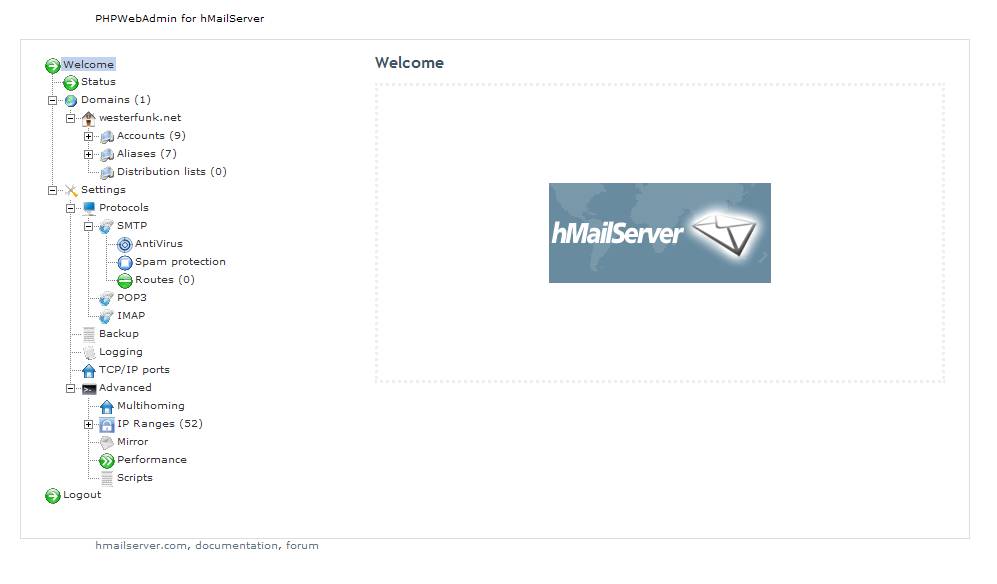
Check it out … TxDOT finally made their traffic cam images static, so now I have them listed on my site @ www.westerfunk.net/webcams/traffic. As of right now, they are up, but because of the nature of these cams (i.e. the random maintenance windows during the middle of the day the techs seem to impose) they may be unavailable at times. But nevertheless, it’s a good quick way to check on traffic in the Fort Worth area. I’ll be adding more in the near future …
http://www.lightreading.com/document.asp?doc_id=109292
 I assume these writers obtained their information from legitimate sources, but regardless, it appears AT&T’s new FFTN (Fiber to the Node) service may be rolling out within the area here before years end. Actually, I’ll give some inside info I found out about recently as well: I was working on getting an internet connection setup and secured for someone I know and I logged into their DSL modem and the down speed cap said 6008 mbps down / 768 up. The maximum possible on the download was 7400 mbps. And they weren’t really close to the phone company’s CO which makes me think it is turned on already (they also possess the newest 2wire modem). Regardless, they’re getting ready to roll out an awesome service that should be pretty stable and fast. I’m excited!
I assume these writers obtained their information from legitimate sources, but regardless, it appears AT&T’s new FFTN (Fiber to the Node) service may be rolling out within the area here before years end. Actually, I’ll give some inside info I found out about recently as well: I was working on getting an internet connection setup and secured for someone I know and I logged into their DSL modem and the down speed cap said 6008 mbps down / 768 up. The maximum possible on the download was 7400 mbps. And they weren’t really close to the phone company’s CO which makes me think it is turned on already (they also possess the newest 2wire modem). Regardless, they’re getting ready to roll out an awesome service that should be pretty stable and fast. I’m excited!
Also:
http://www.dslreports.com/shownews/79320
http://www.dslreports.com/shownews/79450
I’m sure a lot of you heard a while back that Microsoft purchased Sysinternals and so now has the rights to it. It’s now called Microsoft Sysinternals, and here’s the site.
http://www.microsoft.com/technet/sysint … fault.mspx
My personal favorites are TCPView, Process Explorer, FileMon, ProcessMon, and Whois. Check ’em out!
 www.polarcloud.com/tomato
www.polarcloud.com/tomato
I figured I’d give this firmware version a whirl on this WRT54GS I obtained, and from what I can tell, it rocks. It uses the linux kernel version 2.4.2 and takes up very little room in memory once loaded. In fact, I was able to turn off a ton of other services running in the background, which makes it boot and run faster it seems. After putting this firewall in place and getting Tomato running, I noticed a considerable difference in the flow of data across the net, like it’s processing frames and packets in a faster manner. As usual with hacked firmware for Linksys products, you can also increase the broadcast power level for the wireless side. Since I have an access point already though, I turned it off. The port-forwarding feature with Tomato is enhanced in a great way. With the standard Linksys firmware, both the internal and external ports must match. So if you want to forward external port 5900 to internal port 70, you cannot do that, which means you have to change internal port 70 to 5900, or change the external port 5900 to 70 so they match. But with Tomato, you can forward whatever external port you want, to any internal port. Very nice. Also, one really cool feature they added is the ability to check in and check out port-forwards. So I can create multiple port-forwarding rules for the same external port but have each rule forward to different ports internally, and then switch the rules in and out of place on the fly. Sweetness. Another really cool feature about this software is that once you are logged into the web interface, it has a section that displays a graph for the past five hours of incoming and outgoing traffic (displayed below). Also, the web interface looks totally different than the traditional Linksys colors and layout, which is a nice change. Anyway, check it out … and as usual when reporting on hacked firmware, I’m not responsible for what happens to you, your equipment, or any other negative things that transpire as a result of you installing this software. If you brick your equipment, well, I’m just sorry for you. If you get hacked because you increased the broadcast power level and did not properly secure your access point, it is your own fault. This hacked firmware is for the WRT54G/GS version 1-4 only! Keep that in mind and make sure you know what version you have, otherwise, you will brick it.